How to start blogging? What are the benefits of blogging and continuously sharing your knowledge? How to get your articles to an audience and who’s best to write for?
Back in 2015 I told my boss our company needed a blog. We both didn’t know what I was going to write about, but it seemed harmless enough hobby. My first post was a new alert about a library we used in our project:

Wow – what an excitement! My article was out there! Ever since then I published more and more articles:
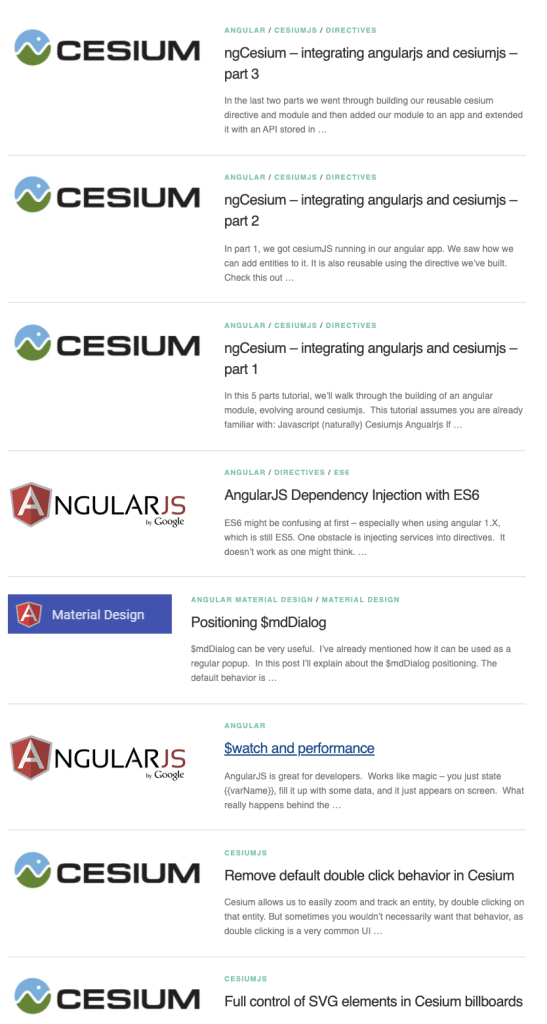
Eventually, others in the company joined in and the blog started to get traction. Ever since then, I’ve been writing constantly. So there’s the webiks blog, I also have articles on Medium after I’ve left webiks and now I have this blog. Some of my articles also got hosted in other blogs like the Cesium official blog or Travis.
When I started writing, I had no thought about traffic or visitors. I had knowledge I wanted to share and I thought that the only readers will be people I know personally (my father likes my facebook posts 😉 ) and my co-workers.
Looking at google analytics shows a different picture:

Most of my traffic is coming from organic search – that means, people are searching for solutions and get to my blog to find the answer. I find this amazing – especially since I didn’t aim for it. That means, that by writing stuff that interests you – or sharing how you solved a problem – you can get real traffic to your articles. That usually means you reach new audience and help people.
Since I was the instigator for the webiks and WalkMe engineering blogs, I’ve had my share of coaching people on writing tech articles. This article is the summary of my experience both as a blogger as well as a bloggers’ coach.
Table of Contents
What are the benefits of writing tech articles?
The benefits of writing tech articles are priceless. The most obvious are that you share your knowledge and others can benefit from it. But the question that drives people is: What’s in it for me? (a.k.a. WIIFM)
Professionalism
Writing tech blogs makes you more professional. Period. This benefit has two sides.
The first, when you are writing a blog post, you deep dive into a subject. You’d usually double check your conclusions. You’d sometimes ask for the advice of colleagues. The thing is – even by writing about something you are an expert of, you’ll learn something new. If it’s a new topic for you, you’d probably learn it pretty well. In either case – you become more proficient in the topic you write about. Professionalism. Period.
The second side to professionalism is that people see you as professional. You wrote about it hence you know it. When you are coming to an interview – if your interviewer is a serious person with a passion for the profession – your interviewer would have read your articles or at least browsed them. That means, you don’t come to the interview with a clean slate – the interviewer already saw a part of your knowledge – and liked it!
If you ever want to keep that edge of yours and always get that one-step-forward in your knowledge about a topic – write an article about the topic. If you also want to get an edge in your job interviews – spread and show off your knowledge.
That’s professionalism.
Document your solutions
Once you solve a problem – it feels great. Sometimes, I solve a problem and move on. The next time I run into this problem, I solve it faster. But this “faster” part is slower in proportion to the time passed since the last time I solved this problem.
The amount of times I got back to this old article about using webpack is countless. Getting back to it saved me hours of work. Same goes for other articles regarding problems I’ve solved.
The thing is – you struggle and you achieve something. That thing is a solution to the problem you struggled with. Future you will thank you for documenting this solution.
Get Awesome Offers
You can never know what you’re going to get by sharing your knowledge. After writing an article about Cesium and AngularJS back in 2015, I was invited to an awesome conference in Singapore. It’s a memory I cherish to this day. Ever since then, I get some offers for conferences or even job offers based on my blog’s content.
Help others
Now after we know writing a blog helps you, we can get back to the first point – it also helps others. And by helping others, you are helping yourself. It’s a magic cycle. That problem solution you documented? Future you is someone else you help. Developers will be thankful for making sure they retain their jobs by quickly solving the problem you solved just by reading your article. Sometimes, your solution can get a bit better, and someone reading your blog shares an improvement to your solution. Pure profit for everyone.
How to get started?
Eager to distinguish yourself? Ready to help your future self? Can’t wait to get all of these thank you notes from thankful developers? Let’s get started!!!
Pick a blogging platform
Self hosted? Register to a service? Tough question. Depends on what you want to do.
I started with webik’s self hosted wordpress blog. Then moved to Medium (because WalkMe’s blog is on Medium) and then got back to my own self hosted wordpress.
Why? I wanted the flexibility to control my content. Medium has shown that if you host content someplace, you don’t really own this content. Also, the traffic I got from being hosted on Medium was not substantial. So for me, there was no benefit with hosting on Medium. In addition, I wanted the full control I self-hosting my own blog allows me.
This might not be your case.
So… where can you host your blog?
- Medium – a general blogging platform. I usually don’t like the interface, but it fits most needs.
- Dev.to – a community of developers, for developers. Pretty awesome. Tried it, but it “didn’t catch” for me.
- WordPress.com – where you can host your own free wordpress blog. Can be really nice to get started with, and they also offer premium packages with your own domain name etc. Note that the free option contains wordpress ads.
- Host your own blog – a bit more complex to explain, cause you need to purchase a domain name, subscribe to a hosting provider, choose the platform (there are so many…) etc. This is beyond the scope of this guide. If you want to know more, let me know. I’ll be happy to guide you. If there will be more people asking how (and why) I host my own wordpress blog, I’ll be happy to share it.
I suggest going with the free version of wordpress in option 3 to see if you understand and get along with wordpress. If you do, and see some serious traffic, upgrade your account or move forward to host your own blog (option 4).
Pick a subject – any subject

“Pick a card – any card”.
Cards magic tricks. Gotta love them!
Photo by Ahmed Sheraz on Unsplash
That’s actually the easy part. You are a developer. You develop. You ran into a problem or you researched a new technology.
Just think about your last week – have you solved a bug? Can you write a description of the bug, how you solved it and how you can make sure it doesn’t happen again? Maybe you managed to set some cool feature in your integration or deployment setup? Or managed to test a feature that was hard to test?
One nice way to pick a subject is to search StackOverflow for questions asked. If you can answer the question, answer it, then write a blog post about it and edit your answer to send people to your blog post… win-win-win 🙂
Got a subject? Cool! Let’s move on.
Open a google document
That’s pretty easy! Just go here and start a blank page.
Write down the layout of your article
We’re going to use text style select feature in google docs:

With this feature you can set a hierarchy to your document. You can have a Title, Heading 1, Heading 2 etc. With these, it is easy to create a layout for your article. There’s also a neat plugin that converts your article to markup if you choose a platform that supports markup.
Remember we are only writing titles at the moment – not content! Now it is time to write down the main parts of your article’s layout:
Title
Write the title of your article (or just the topic). Try to start with the term “How to”. If not, just write something about the subject “Promises in Angular” or “Ajax calls in NestJs”. You’ll get back to it later. Don’t forget to set it up as a Heading 1 text using the text style select drop box.
The Problem
After writing the title, try to write the outline of your article as Heading 2. You’d usually start with an introduction – the problem you faced. “Broken promises in angular” or “404 when testing NestJS ajax calls”. You’ll be able to refine this later on. You can just call this section “the problem”.
The Struggle
The next section would usually be the hardships. It’s usually called “the struggle”. It describes what you tried (and failed to do) to solve the issue. This can be a short section (or non existent).
The Solution
This is the main part of your article – you share the solution itself. Again – you can call it “The Solution”, or you can call it “How to fix broken promises in Angular”.
Summary
Well… this part will be useful when you are done.
Fill in the parts
Now it is time to fill in the parts. Don’t be afraid! You are the only one who can see what you are writing. You can’t make mistakes here. Describe the problem you faced, the steps you did to try and solve it and eventually the solution.
Finally, fill in the summary with a paragraph or so for each part.
Ask for a review
This is BY FAR the most important part. Ask for a review. From a colleague or just some random nice person on the web (YES – You can ask me!).
Your first review might be harsh. If it’s the first time you are writing a blog post, your reviewer might give you a LOT of feedback. That’s good – that means the reviewer is actually taking this seriously.
From experience, every review becomes shorter and shorter the more reviews a person is being given. If you look at my articles, you will see that all of them have been reviewed (and I really try to show appreciation by thanking reviewers in the article itself).
Google docs is a great tool for a review because of several reasons. The main reason is – you can create a discussion on every part of the article. So a reviewer can select a letter or a paragraph and create a comment on it. This comment can become a discussion as you try to resolve the review.
Another great thing is the “suggesting mode”. The reviewer can suggest changes right in the code – and you can accept or decline the changes. Really cool stuff.
Copy the text to your blog
Once the review is done, upload it to your blog. It’s pretty easy to be done, but depends on your blogging platform. I use wordpress – because it is easy to setup and I know my way around it. You can pick anything you want.
Look for and add graphics
Graphics are a great way to add color to your article. Tech is usually boring, right? But with the right image, you can add the comical relief from the heaviness of a complex code or concept.
In addition, by adding a featured image to your article, search engines can feature your images in image searches:

In addition, social networks will show a more eye-catching version of your article:

There are several places where you can find free images to use:
- Unsplash – a great free to use image resource. I use it a LOT!
- Meme generators – this one’s my favorite.
- Your own – I sometimes create images using code (like in the maze and terrain articles) or using google drawings (most of my charts are created using google drawings). You can also make awesome graphics for free using Canva. Using this link you’ll be able to get a free premium image to use in your next graphic design.
- Google image search – that’s tricky. Many images that show up on google search are copyright protected. This is why I try to avoid searching images on google – but it has some kind of filter that helps you find free-to-use images.
You can look at the graphics insertion style you want from various platforms and blogs. Eventually, this is your blog and your style. You can always edit and change.
Publish
This step is easy technically, yet emotionally hard.
So far, only one or two people saw your article (the reviewers). By publishing, you are going to share the article with practically EVERYONE.
On the one hand – that’s great. On the other hand – scary. Right? But you know what they say: “Every long journey begins with one click or tap”. Depending on the platform you choose to publish – just copy your article from google docs to your platform and click the publish button after you are satisfied with the looks.
Market
Marketing your article is easier than you think. You don’t have to be a marketing guru. Simple steps you can do:
- Post on facebook
- Post on facebook groups
- Share with your colleagues
- Linkedin/twitter posts
- Ask people to share your linkedin/twitter posts
More active steps would be to answer questions on StackOverflow/github and link to your blog post.
A great article about it by Moshe Kerbel can be found here. Moshe shares some easy to implement ideas on how to get more traffic to your tech articles.
Summary
In this rather long post I went over the basics of getting started to write a blog. I will deep dive into topics in this article and post them soon.
Now – I hope you are eager to start blogging your way to success. One word of advice. It’s the answer who’s the most important audience you are writing for. The answer is simple – you.
Don’t write and expect people to flock to your blog. Reputation takes time and effort to build. I’ve built mine over years of hard work. I still have a long way to go. But it all starts by taking this one single step of giving the world a chance to see what you have to offer.
Start blogging – and have patience. “If you build it, it will come”. There, I’ve said it. Now I’m officially a coach.
If there’s something you’d like me to deep dive into sooner rather than later (an example of writing a blog post, how to host your own blog etc.), feel free to leave a comment or contact me (twitter/facebook/linkedin).
You can also contact me for an article review request. I’m usually available for 2-3 of those per week.
Thanks a lot to Miki Ezra Stanger for the very kind and helpful review.
Featured Image by Kaitlyn Baker on Unsplash

